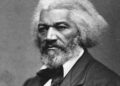Microsoft Excel Careers In 2025
Microsoft Excel Careers In 2025 Microsoft Excel remains one of the most widely used software tools globally in 2025. Its enduring presence in various industries is a testament to its power, flexibility, and broad applicability.
From basic data entry roles to more advanced data analytics positions, Excel-related jobs span a wide range of opportunities. This article explores the types of Excel jobs, the essential skills needed for success, career prospects, and tips on how to secure Excel-based roles.
Why Microsoft Excel is Crucial in 2025
Excel has been a staple in many industries, but in 2025, it continues to evolve with new and advanced features. Excel’s importance has been heightened by its integration with tools like Power Query, Power Pivot, and Power BI, which are increasingly used for data analysis and visualization.
Excel’s ability to help users efficiently manage, analyze, and present data makes it a highly sought-after skill in the job market. Its versatility spans industries such as finance, marketing, healthcare, technology, and more.
The software’s advanced features are particularly important for businesses and professionals that deal with large datasets. These functions allow individuals to manipulate and visualize data more effectively than ever before.
Employers increasingly look for candidates with advanced Excel skills, especially those who can use the software to generate insights and contribute to data-driven decision-making processes.

Types of Microsoft Excel Jobs in 2025
Microsoft Excel Careers In 2025 The demand for Excel-related roles has grown exponentially across various industries. As more organizations rely on data-driven decision-making, the need for Excel proficiency is stronger than ever. Here are some of the most prominent types of Excel-related jobs in 2025:
1. Data Entry Specialist
- Role: The primary responsibility of a data entry specialist is to enter data into Excel sheets, ensuring its accuracy and integrity. These professionals also manage and update databases.
- Skills: Basic Excel functions such as sorting, filtering, and data validation are essential for this role. Additionally, knowledge of data formatting and organization is important.
2. Administrative Assistant
- Role: Administrative assistants handle various administrative tasks, including scheduling, report generation, and record management, all using Excel.
- Skills: Proficiency in creating and formatting spreadsheets, generating charts, and using basic formulas is key for success in this role. A working knowledge of pivot tables and data analysis tools is also beneficial.
3. Financial Analyst
- Role: Financial analysts use Excel to perform financial modeling, trend analysis, and financial reporting. They leverage Excel’s functions to assess the company’s financial health and make strategic recommendations.
- Skills: Advanced Excel skills are required, including proficiency in functions like VLOOKUP, HLOOKUP, INDEX, MATCH, and pivot tables. Knowledge of financial modeling and reporting tools is essential.
4. Data Analyst
- Role: Data analysts collect, clean, and analyze data to derive actionable insights. They often use Excel to prepare datasets, conduct analysis, and present findings to stakeholders.
- Skills: Expertise in Power Query, Power Pivot, and data visualization tools is crucial. Data analysts also use advanced functions, such as creating dashboards and working with external data sources, to improve reporting efficiency.
5. Project Manager
- Role: Project managers are responsible for overseeing projects, tracking progress, and allocating resources. Excel plays a critical role in managing timelines, budgets, and project milestones.
- Skills: Project managers use Excel to create Gantt charts, manage project budgets, and utilize conditional formatting to track project progress. Knowledge of advanced charting techniques is also essential.
6. HR Specialist
- Role: HR specialists utilize Excel to manage employee records, payroll data, and recruitment information. Excel also helps in tracking performance metrics and conducting HR-related analysis.
- Skills: Proficiency with Excel templates, HR-specific functions, and payroll management tools is crucial for success in this role.
7. Market Research Analyst
- Role: Market research analysts gather and analyze data to provide insights into market trends, competitor performance, and customer preferences.
- Skills: Analysts need a strong command of pivot tables, data analysis functions, and integration with external data sources for effective market research and reporting.
Skills Required for Excel Jobs
Microsoft Excel Careers In 2025 Excel jobs demand a combination of both basic and advanced skills, with higher-level positions requiring more complex expertise. Here’s a breakdown of the key skills necessary for success in various Excel roles:
Basic Excel Skills
- Data Entry and Management: Organizing and inputting data efficiently.
- Sorting and Filtering: Understanding how to sort data and apply filters for easier data navigation.
- Formatting and Printing Worksheets: Applying formatting styles and preparing data for presentation.
- Using Basic Formulas: Familiarity with functions like SUM, AVERAGE, COUNT, and simple mathematical calculations.
Intermediate Excel Skills
- Creating Charts and Graphs: Representing data visually to facilitate understanding.
- Conditional Formatting: Using formatting rules to highlight specific data trends.
- Data Validation: Ensuring that data input is accurate and conforms to specific standards.
- Lookup Functions (VLOOKUP, HLOOKUP): Searching and retrieving data from large datasets.
Advanced Excel Skills
- Pivot Tables and Pivot Charts: Analyzing and summarizing large sets of data quickly.
- Macros and VBA (Visual Basic for Applications): Automating repetitive tasks using macros and writing custom scripts for data analysis.
- Power Query and Power Pivot: Leveraging these tools for advanced data manipulation and analysis.
- Integration with Power BI: Using Excel in tandem with Power BI to create interactive dashboards and visual reports.
Career Prospects and Salaries
Microsoft Excel Careers In 2025 Excel-related jobs continue to offer strong career prospects, with the potential for competitive salaries. Salaries vary based on industry, experience, and job complexity. Here’s a general overview of salaries for different Excel roles:
| Job Title | Average Salary (Annually) |
|---|---|
| Data Entry Specialist | $25,000 – $35,000 |
| Administrative Assistant | $30,000 – $45,000 |
| Financial Analyst | $60,000 – $85,000 |
| Data Analyst | $70,000 – $90,000 |
| Project Manager | $75,000 – $110,000 |
| Market Research Analyst | $50,000 – $70,000 |
Industries Hiring for Excel Jobs
Microsoft Excel Careers In 2025 Excel jobs are in demand across multiple sectors. Some of the key industries that frequently hire professionals with Excel skills include:
- Finance and Banking: For tasks like budgeting, forecasting, and financial analysis.
- Healthcare: For managing patient data and performing medical data analysis.
- Retail and E-commerce: For inventory management and analyzing sales trends.
- Education: For administrative duties and student performance tracking.
- Technology: For data analytics, reporting, and project management.
How to Secure an Excel Job
Microsoft Excel Careers In 2025 Securing a job that requires Excel proficiency involves more than just mastering the software. Here are some strategies to enhance your chances of success:
1. Build Your Excel Skills
- Take online courses and tutorials from platforms like Coursera, LinkedIn Learning, or Udemy.
- Practice Excel by working on real-world projects or using publicly available datasets to refine your skills.
2. Showcase Your Skills
- Highlight your Excel proficiency on your resume and LinkedIn profile.
- Share specific projects where you used Excel effectively to solve problems or improve processes.
3. Get Certified
- Consider earning certifications such as the Microsoft Office Specialist (MOS) or Microsoft Excel Expert certification.
- Certifications can enhance your credibility and improve your chances of landing advanced roles.
4. Network
- Join professional groups, forums, or LinkedIn communities related to data analysis or Excel.
- Attend webinars or workshops to expand your network and stay updated on Excel trends.
5. Prepare for Interviews
- Practice solving practical Excel problems and case studies before interviews.
- Familiarize yourself with common Excel interview questions and demonstrate your ability to solve challenges on the spot.
Future Trends in Excel Jobs
Microsoft Excel Careers In 2025 As technology evolves, so do the demands for Excel skills. Here are some key trends shaping the future of Excel jobs:
- Increased Automation: Knowledge of Excel macros and VBA will become essential for automating repetitive tasks, improving efficiency, and streamlining workflows.
- Data Visualization: Advanced Excel charting and the integration of Power BI will become more important as businesses rely on visual insights for decision-making.
- Cloud Collaboration: With the rise of cloud-based tools, familiarity with Excel Online and integration with platforms like SharePoint and Teams will be increasingly valuable.
- AI and Machine Learning: The integration of AI tools like Excel’s “Ideas” will enhance the software’s analytical capabilities, making data interpretation faster and more intuitive.
FAQ
1. Can I get a job with basic Excel skills?
Microsoft Excel Careers In 2025 Yes, entry-level roles like data entry or administrative positions often require only basic Excel proficiency.
2. What are the most in-demand Excel skills in 2025?
Advanced skills such as pivot tables, Power Query, Power Pivot, and VBA are in high demand for Excel-based jobs in 2025.
3. Do I need a certification for Excel jobs?
Certifications such as MOS or Microsoft Excel Expert are not mandatory but can significantly boost your resume and increase your chances of securing a job.
4. Can I work remotely with Excel jobs?
Yes, many Excel-related roles, particularly in data analysis and administrative tasks, offer remote work options.
5. How can I practice Excel for free?
You can practice using free templates available online, watch YouTube tutorials, or take advantage of free trials from Microsoft.
Conclusion
In 2025, Microsoft Excel will still be a vital tool with a plethora of employment options in many different sectors. Excel positions offer a wide range of opportunities for development and promotion, regardless of your level of experience. You may set yourself up for success in a competitive and fulfilling job market by building a strong foundation in Excel, becoming proficient with its sophisticated capabilities, and demonstrating your knowledge.
Read More :