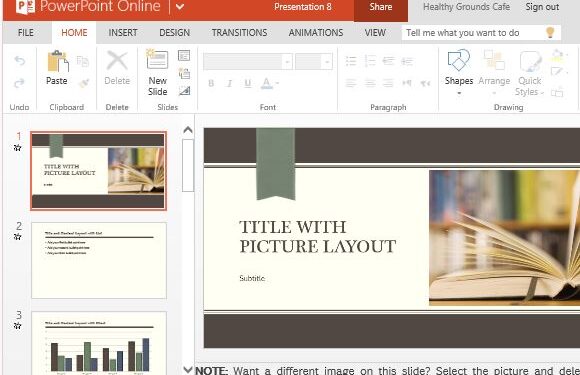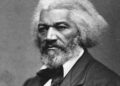Making Powerful Academic PowerPoint Presentations
Making Powerful Academic PowerPoint Presentations Whether for lectures, research findings, seminars, or conferences, PowerPoint presentations are frequently a crucial component of academic communication.
A well-designed presentation can improve the way ideas are conveyed and guarantee that your point is understood.
Making Powerful Academic PowerPoint Presentations It takes careful planning, clear communication, and sound design principles to create an effective academic PowerPoint presentation.
1. Understand Your Purpose and Audience
Making Powerful Academic PowerPoint Presentations The first step to creating an impressive PowerPoint presentation is understanding your goal. What do you want your audience to take away from your presentation? Understanding your audience is equally important.
Are you presenting to your professors, classmates, or at a conference with industry professionals? The content and tone will vary based on who will be in the room.
Key Considerations:
- Purpose of the presentation: Are you presenting research, teaching a topic, or discussing your academic progress?
- Audience’s knowledge level: Adapt the complexity of the presentation to the audience’s background. A class presentation might not require the same depth as one at a professional conference.
- Engagement style: Are you aiming to inform, persuade, or entertain? Keep the audience’s needs in mind.
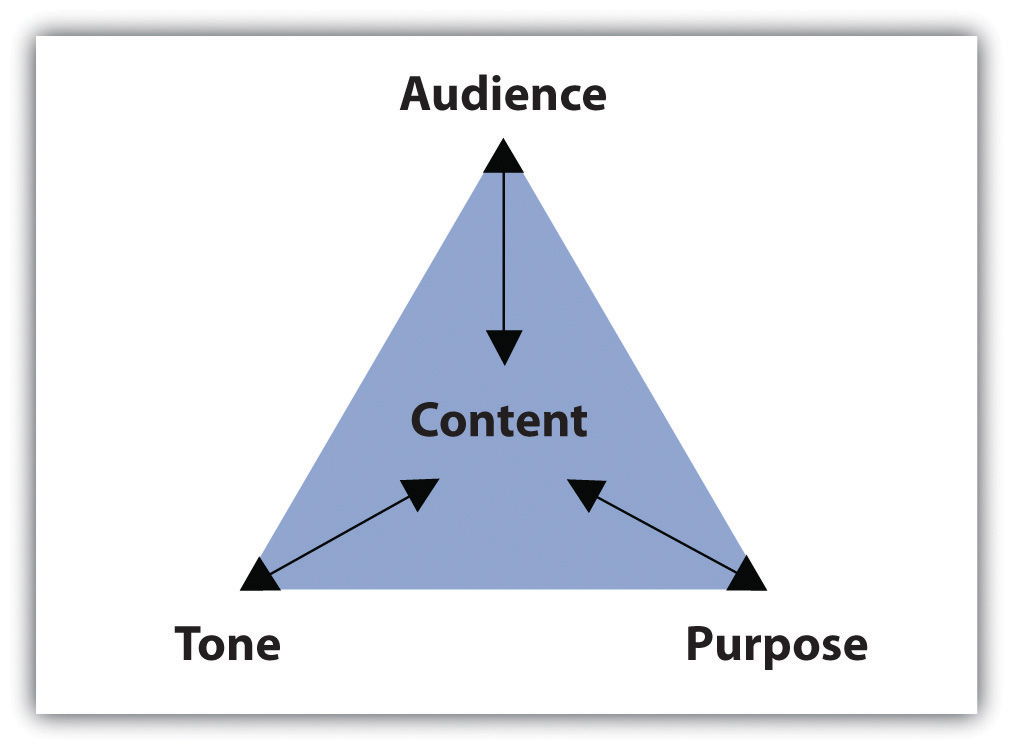
2. Start with a Clear Structure
Making Powerful Academic PowerPoint Presentations A clear and organized structure is crucial for effective communication in any academic presentation. A disorganized presentation can confuse your audience and distract from the key points you are trying to convey. Ensure your presentation follows a logical flow from start to finish.
Suggested Structure for Academic Presentations:
- Introduction: Briefly introduce the topic and set the context. State the purpose and objectives of the presentation.
- Background/Review: Provide context by reviewing relevant literature or theories that form the basis of your work.
- Methodology: Explain how the research was conducted (if applicable), including any methods and techniques used.
- Results/Findings: Present the results clearly, using visuals like graphs and charts.
- Analysis/Discussion: Analyze your results and discuss their implications.
- Conclusion: Summarize the key points, offering a concluding statement or a call to action if applicable.
- Q&A: Allow for questions at the end of the presentation to engage with your audience.
3. Design with Simplicity in Mind
Making Powerful Academic PowerPoint Presentations When it comes to designing your slides, less is often more. Overcrowded slides can overwhelm the audience and distract from your key messages. Stick to clean, simple designs that are easy to follow.
Tips for Effective Design:
- Use minimal text: Each slide should convey one main idea. Use bullet points to break down complex information into digestible pieces.
- Limit fonts and colors: Stick to one or two easy-to-read fonts and limit your color palette to maintain a professional appearance. Choose high-contrast colors for text and background (e.g., dark text on a light background).
- Avoid excessive animations: While animations can be engaging, too many moving elements can be distracting. Use them sparingly.
- Consistent layout: Ensure the layout of each slide is consistent. This includes aligning text, images, and data points in a way that makes the information easy to process.
4. Use Visuals to Support Your Message
Making Powerful Academic PowerPoint Presentations Visuals such as images, charts, graphs, and infographics can enhance your presentation by helping to clarify complex ideas and providing a visual break from text-heavy slides. When using visuals, make sure they are relevant and add value to the content.
Visual Elements to Consider:
- Graphs and charts: Use data visualization tools like Excel or PowerPoint’s built-in chart features to display your research data clearly.
- Images: Incorporate relevant images that help tell your story or highlight key points. Ensure these are high quality and don’t overcrowd the slide.
- Infographics: Create infographics to simplify complex data or processes into easily understandable visuals.
5. Practice and Refine Your Delivery
Making Powerful Academic PowerPoint Presentations The design and content of your presentation are essential, but how you deliver it is just as important. Effective communication of your research or ideas requires practice. Work on your speaking skills, pacing, and engagement with the audience.
Tips for Effective Delivery:
- Rehearse: Practice your presentation several times before the actual event. This will help you become familiar with the material and increase your confidence.
- Time your presentation: Make sure you can deliver your presentation within the allotted time. Being concise is key, especially for academic presentations.
- Engage with your audience: Make eye contact, ask questions, and gauge audience reactions to ensure they are following along.
- Avoid reading slides: Your slides should support your presentation, not serve as a script. Speak naturally and use the slides as a guide to keep you on track.
6. Use Effective Transitions and Summaries
Making Powerful Academic PowerPoint Presentations Transitions between sections of your presentation are important for maintaining the flow of ideas. Each section should build upon the last, helping the audience follow the narrative of your presentation.
Effective Transition Tips:
- Summarize key points: After completing a section, briefly summarize the key takeaways before moving on to the next part. This reinforces understanding and transitions smoothly.
- Signpost transitions: Use phrases like “Now, let’s move on to…” or “To conclude this section…” to signal a change in topic or focus.
7. Engage the Audience with Interactive Elements
Making Powerful Academic PowerPoint Presentations One of the best ways to make your academic presentation stand out is by incorporating interactive elements. Asking questions, using polls, or even including brief activities can keep your audience engaged and focused.
Ways to Engage Your Audience:
- Ask questions: Pose open-ended questions to the audience and encourage discussion. This can also be a good way to transition between sections.
- Interactive polls or quizzes: Use tools like Mentimeter or Kahoot! to engage your audience in live polling or quizzes during the presentation.
- Group discussions: If time allows, encourage small group discussions for a deeper dive into a topic or question.
8. Focus on Clear and Concise Messaging
Making Powerful Academic PowerPoint Presentations When preparing your academic PowerPoint presentation, remember that the goal is to convey your message clearly and efficiently. Each slide should only contain information that directly supports your central thesis or argument.
Strategies for Clarity:
- Simplify language: Avoid jargon unless it’s necessary for the subject matter, and even then, explain complex terms briefly.
- Stay on topic: Avoid going off on tangents. Stick to your research or the subject you are presenting to maintain focus.
- Prioritize information: If your presentation is time-limited, prioritize the most important points and be ready to cut less essential content.

Conclusion
Making Powerful Academic PowerPoint Presentations It takes a combination of outstanding delivery, compelling images, a solid design, and a clear structure to create a compelling PowerPoint presentation for academic use.
You can make sure that your thoughts are understood and make an impression on your audience by concentrating on your message, streamlining your content, and honing your presentation techniques. Always keep in mind that you want to inspire and engage your audience in addition to educating them.
Making Powerful Academic PowerPoint Presentations A well-designed PowerPoint can be an effective tool for sharing research findings, explaining difficult concepts, and making a significant contribution to scholarly conversations. Your academic presentations will engage your audience and enable you to communicate your thoughts effectively and clearly if you choose the proper strategy.
(FAQs)
Q1: How do I create a visually appealing PowerPoint presentation?
A1: Keep your design simple and consistent. Use high-quality images, appropriate fonts, and a balanced color scheme. Avoid cluttering the slides with too much text or unnecessary animations.
Q2: How can I make my academic PowerPoint presentation more interactive?
A2: Engage your audience by incorporating interactive elements such as polls, quizzes, or Q&A sessions. Asking open-ended questions throughout the presentation can also spark conversation.
Q3: What is the ideal amount of text to put on each slide?
A3: Keep text to a minimum—no more than 5-6 bullet points per slide, with each bullet point containing no more than 6-8 words. The slide should highlight the key points, while you elaborate verbally.
Q4: How do I effectively use visuals like graphs and charts in my presentation?
A4: Use clear, simple visuals that directly support your message. Label axes and provide context for the data. Ensure that graphs and charts are easy to understand and relevant to your points.
Q5: How can I manage my time during the presentation?
A5: Practice your presentation multiple times to ensure it fits within the time limit. Use a timer or notes to stay on track and avoid rushing through important points.
READ MORE :