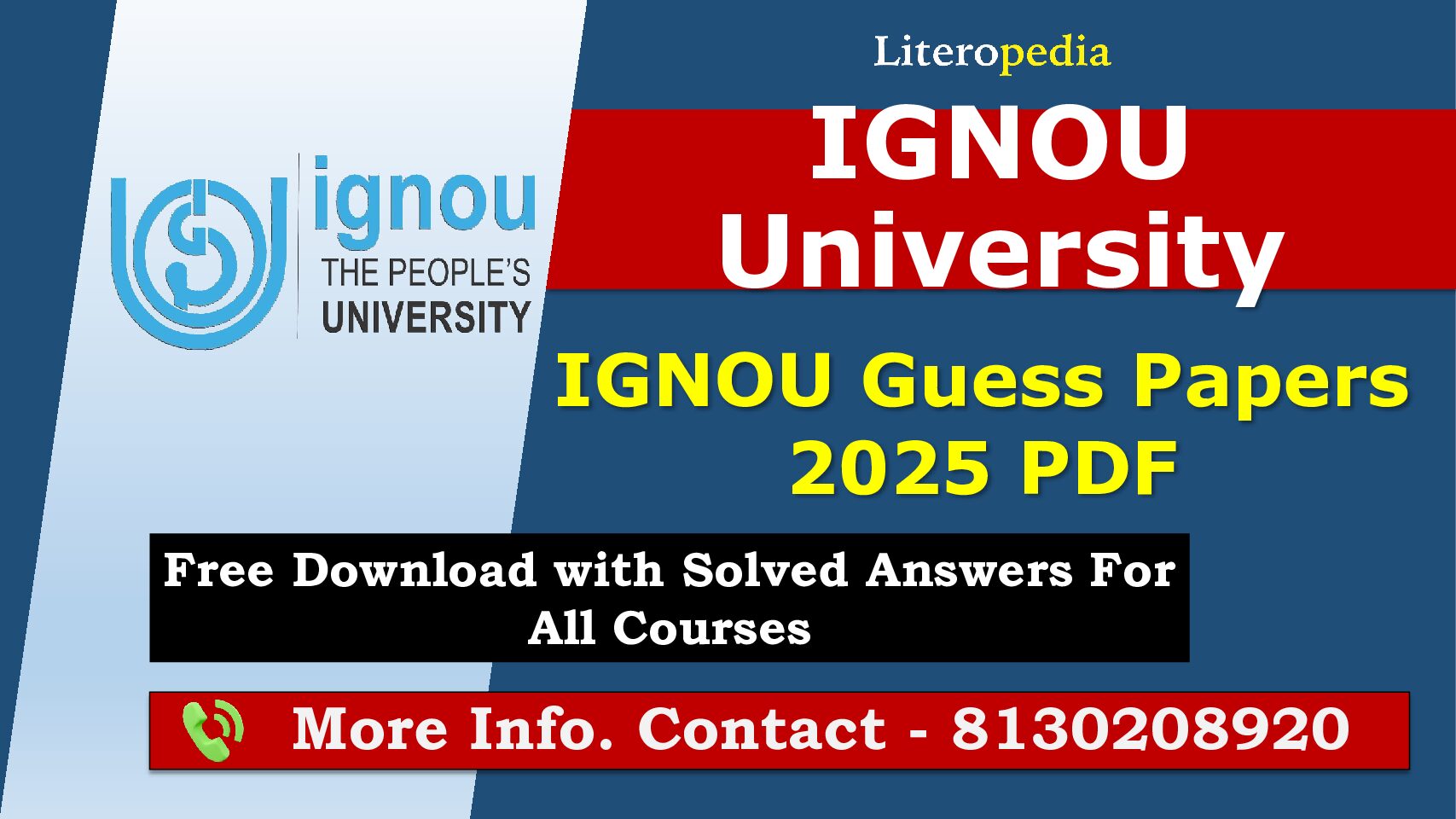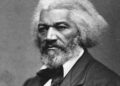IGNOU ID Card Download 2025
IGNOU ID CARD Download 2025 The Indira Gandhi National Open University (IGNOU) is among the largest and most well-regarded open universities globally, offering diverse programs to millions of students in India and around the world.
A crucial document for all IGNOU students is the IGNOU ID card, which serves as both proof of enrollment and identity. Whether you’re just starting your journey with IGNOU or have been enrolled for some time, this ID card is essential for accessing various university services and confirming your status as a registered student.
If you’ve recently joined the January 2025 session or are searching for detailed instructions on how to download and print your IGNOU ID card, this guide has you covered. It includes step-by-step instructions on downloading your card, an explanation of its significance, and useful tips for troubleshooting common issues you might encounter. Additionally, we’ve provided answers to some frequently asked questions to help clarify any doubts you may have about the process.
What Is an IGNOU ID Card?
An IGNOU ID card is a vital document that serves as official proof of a student’s registration with the university. This card is provided to students after they successfully complete the admission process, and it is required for various purposes, including accessing university services, attending exams, and accessing study materials. The ID card is a vital piece of documentation that validates a student’s identity at the university.
The ID card contains essential information, including:
- Student Name
- Enrollment Number
- Program Name
- Student Photograph
- Course Code(s)
- University Name and Logo
- Signature of the Authorized Official
For students enrolling in January 2025, the ID card can be downloaded from the official IGNOU website in PDF format. It is crucial to have this card printed, as it will be required for exam hall entry, accessing regional centers, and verifying your identity during various administrative processes.
How to Download Your IGNOU ID Card for January 2025 Admission
Downloading your IGNOU ID card is a simple process that can be completed online via the official IGNOU website. Follow these steps to download your ID card for the January 2025 session:
Step 1: Visit the Official IGNOU Website
- Open your web browser and go to the official IGNOU website at www.ignou.ac.in.
- Look for the “Student Zone” section on the homepage. This section contains all the essential information for students, including updates about ID card downloads.
Step 2: Access the “Download ID Card” Link
- Under the Student Zone, find the option for “Download ID Card” or “Download Student ID Card”. This link will redirect you to a page where you can download your ID card.
Step 3: Log In with Your Enrollment Number
- To access the download page, you need to log in using your Enrollment Number. This number was issued to you during the admission process.
- Enter your Enrollment Number and Date of Birth in the required fields.
- After logging in, you will be directed to a page displaying the details of your ID card.
Step 4: Verify the Information
- Review the information shown on the page carefully. Make sure that all the details, such as your name, photograph, program name, and enrollment number, are correct.
- If any information is incorrect, you will need to contact your Regional Centre (RC) for corrections before proceeding to download the card.
Step 5: Download the ID Card
- Once you have verified all the details, you can proceed to download the PDF version of your IGNOU ID card.
- Click on the “Download” button to download the card onto your device.
- The card will be downloaded in PDF format, which you can save for future reference.
Step 6: Print the ID Card
- After downloading the ID card, you will need to print it. You can print it using any standard printer.
- Ensure that the printout is clear, and the important details such as your name, photograph, and enrollment number are legible.
- It’s advisable to print your ID card on A4-sized paper and keep a few extra copies for any future needs.
Importance of the IGNOU ID Card
IGNOU ID CARD Download 2025 The IGNOU ID card plays several important roles in the academic life of students:
- Proof of Enrollment:
The ID card acts as an official document confirming that a student is enrolled in a particular program at IGNOU. - Access to Services:
Students need their ID cards to access university services, including the library, student portal, and regional centers. - Eligibility for Term-End Exams (TEE):
The ID card is required to appear for the Term-End Exams (TEE). Without it, you will not be allowed entry into the examination hall. - Identity Verification:
The card serves as an identity verification tool for any official procedures or administrative tasks at IGNOU. - Accessing Study Materials:
Some regional centers or IGNOU-authorized learning centers require students to show their ID cards to collect study materials or attend counseling sessions.
Troubleshooting: Common Issues with IGNOU ID Card Download
IGNOU ID CARD Download 2025 While the process to download your IGNOU ID card is usually straightforward, students may encounter some issues during the process. Here are some common problems and their solutions:
1. Incorrect Enrollment Number
Issue: When trying to log in, you may receive an error message stating that the Enrollment Number is incorrect. Solution: Double-check the enrollment number and ensure you’re entering it correctly, including the correct capitalization and spacing. If you continue to face issues, contact your Regional Centre for assistance.
2. Missing or Incorrect Information
Issue: Sometimes, the details displayed on the ID card, such as the student’s name or photograph, may be incorrect. Solution: Contact your Regional Centre immediately to rectify any errors in the database. Only after the corrections are made will you be able to download the updated ID card.
3. Technical Errors on the Website
IGNOU ID CARD Download 2025 Issue: The IGNOU website may experience technical issues that prevent students from accessing the download page or logging in. Solution: Wait for some time and try again later. If the issue persists, check the IGNOU website’s announcements for maintenance schedules or contact technical support for assistance.
4. Unable to Print the ID Card
IGNOU ID CARD Download 2025 Issue: After downloading the card, students may face issues with printing it, such as poor resolution or unclear text. Solution: Ensure that you are printing the card using the appropriate settings on your printer. Use A4-sized paper and set the print quality to high to ensure clarity.
What to Do If You Lose Your IGNOU ID Card
IGNOU ID CARD Download 2025 If you lose your IGNOU ID card, you must take immediate action to replace it. Here’s what you can do:
- Report the Loss:
Report the loss of your ID card to your Regional Centre (RC) as soon as possible. They will guide you through the process of obtaining a duplicate card. - Submit a Request:
You will likely need to fill out a duplicate ID card request form available at your RC or on the official IGNOU website. In some cases, you might be asked to provide a police report if the card was lost due to theft. - Pay the Required Fees:
There may be a nominal fee for issuing a duplicate ID card. Make sure you pay any fees and follow the required procedures to avoid delays. - Get a New ID Card:
After your request is processed, you will be issued a new ID card. You can follow the same process to download and print your new card.
Conclusion
IGNOU ID CARD Download 2025 The IGNOU ID card is a crucial document for students pursuing their studies at the Indira Gandhi National Open University. It serves as proof of enrollment and identity, providing access to essential university services and eligibility for exams. For students who have enrolled for the January 2025 session, this guide offers a clear, step-by-step process to download and print the ID card in PDF format.
The online procedure is easy and efficient, and students can complete it from the comfort of their homes. Ensuring that your ID card is printed and carried with you when necessary will streamline your academic experience at IGNOU. Additionally, addressing any issues such as incorrect details or technical difficulties promptly will help avoid delays.
(FAQ)
1. How do I download my IGNOU ID card for January 2025?
To download your ID card, visit the official IGNOU website, log in using your enrollment number and date of birth, and navigate to the “Download ID Card” section. After verifying your details, you can download the card in PDF format.
2. What should I do if my IGNOU ID card information is incorrect?
If the information on your ID card is incorrect, contact your Regional Centre (RC) to request corrections. Only after the changes are made
will you be able to download the updated ID card.
3. Can I print my IGNOU ID card at home?
Yes, after downloading the PDF version of your ID card, you can print it using any standard printer. Ensure that the print quality is high and the information is legible.
4. I lost my IGNOU ID card. How do I get a replacement?
If you lose your ID card, report it to your Regional Centre (RC) immediately. You will need to fill out a request form and may need to pay a fee to obtain a duplicate card.
5. How long does it take to receive the IGNOU ID card?
The ID card should be available for download shortly after your admission is confirmed. If there is a delay, check the Student Portal for updates or contact your Regional Centre.
Read More :