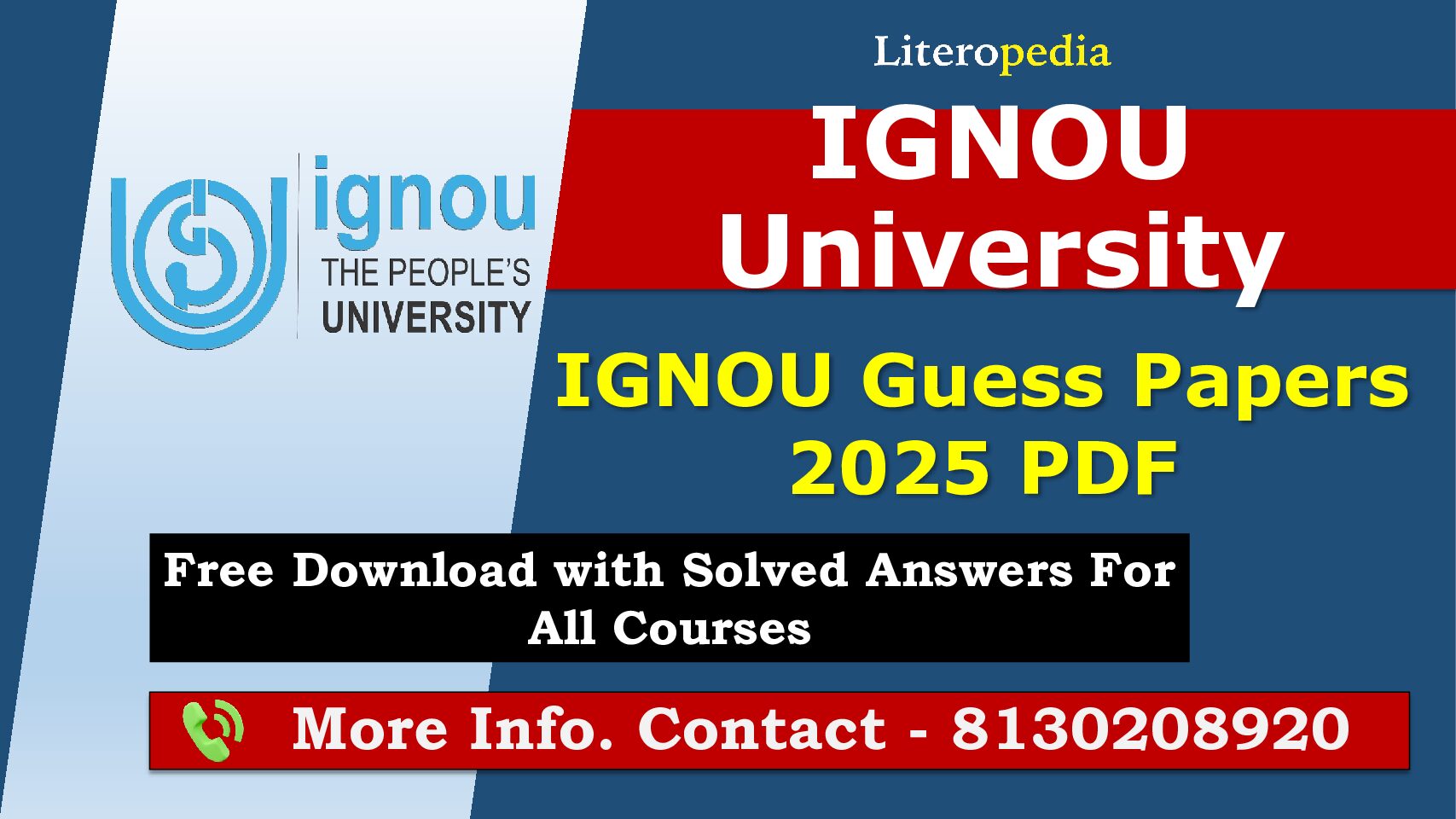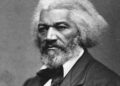IGNOU Assignment Download 2024-25
IGNOU Assignment Download 2024-25 The Indira Gandhi National Open University (IGNOU) stands as one of the largest and most respected open universities globally. Since its inception in 1985, IGNOU has been committed to providing flexible, quality education to students not only across India but also internationally.
The university offers a wide array of undergraduate, postgraduate, diploma, and certificate programs, making education accessible to millions. A key component of its academic system is the assignment, which plays a critical role in assessing student progress.
Assignments at IGNOU are an integral part of the continuous evaluation process, designed to gauge students’ grasp of the course material and their ability to apply learned concepts. These assignments have substantial weight in the overall grading for each course.
In addition, students must complete their assignments on time to qualify for the Term-End Examinations (TEE). This article will provide a comprehensive guide on how to download IGNOU assignments for the 2024-25 academic session, walk you through the submission process, address common challenges, and answer frequently asked questions to ensure you navigate the process smoothly.
What Are IGNOU Assignments?
IGNOU Assignment Download 2024-25 IGNOU assignments are an integral part of the evaluation process in various degree, diploma, and certificate programs. These assignments are designed to assess students’ comprehension of the course material, their ability to apply theoretical knowledge, and their overall academic performance. The importance of assignments lies in the fact that they contribute significantly to the final grade of a student in each course.
Why Are IGNOU Assignments Important?
- Continuous Evaluation:
Assignments are part of the continuous assessment system that helps IGNOU monitor students’ progress throughout the academic session. They are crucial for tracking understanding and ensuring that students are actively engaging with the course content. - Understanding the Subject:
Assignments offer students the opportunity to delve deeper into the subject matter, understand complex concepts, and apply theoretical knowledge in real-life scenarios. This hands-on approach to learning helps students retain information better. - Eligibility for Term-End Examinations (TEE):
Students who fail to submit their assignments will not be allowed to appear for the Term-End Examination (TEE). Therefore, timely submission is not just important for internal grading, but also for qualifying for the final exams. - Weightage in Final Marks:
Depending on the course, assignments carry a specific weightage (usually ranging from 25% to 30%) in the final grading system. Ignoring this component can have a significant impact on the overall grade.

How to Download IGNOU Assignments for the 2024-25 Session
IGNOU Assignment Download 2024-25 Downloading assignments from the IGNOU website is an essential step for students to begin their preparations for the exams. Below is a comprehensive step-by-step guide on how to download the latest assignments for the 2024-25 academic session:
Step 1: Visit the Official IGNOU Website
The first step is to visit the official IGNOU website. To do this, open your preferred web browser and go to www.ignou.ac.in, which is the university’s official portal.
Step 2: Navigate to the Student Zone
IGNOU Assignment Download 2024-25 Once you are on the homepage of the IGNOU website, locate the “Student Zone” section. This is the dedicated area for students, where they can find links to important resources such as assignments, exam forms, study material, and more.
Step 3: Select the Assignment Section
Under the Student Zone, look for the link labeled “Download Assignments”. Click on it to be redirected to the assignment download page. This is where you can access assignments for various programs offered by IGNOU.
Step 4: Choose Your Program and Course
On the download page, you will find different categories for undergraduate, postgraduate, diploma, and certificate courses. Select the appropriate course category (e.g., Bachelor’s, Master’s, Diploma, Certificate, etc.) and choose your specific course or subject.
Step 5: Download the PDF File
IGNOU Assignment Download 2024-25 Once you have selected the subject and course, click on the assignment link provided next to your course. The assignment will open in PDF format. Download the file and save it to your computer for easy access. You can also print the assignment for offline use if necessary.
Step 6: Read the Guidelines Carefully
Before you begin working on your assignments, it is crucial to read the assignment guidelines included in the PDF. This ensures that you follow the proper format, meet the word count requirements, and adhere to the submission deadlines.
IGNOU Assignment Submission Process
IGNOU Assignment Download 2024-25 Once you have completed the assignments, it is time to submit them. The submission process for IGNOU assignments is relatively straightforward but requires attention to detail to ensure you meet all the necessary requirements.
Step 1: Check the Submission Deadline
IGNOU has strict deadlines for assignment submissions. These deadlines vary depending on the admission cycle:
- For January 2025 Session: Assignments should be submitted by September 30, 2025.
- For July 2024 Session: Assignments should be submitted by March 31, 2025.
Ensure you check the specific deadlines for your course and program to avoid last-minute rushes.
Step 2: Prepare the Handwritten Assignment
IGNOU Assignment Download 2024-25 IGNOU typically requires assignments to be handwritten and submitted in a neat and legible manner. Ensure that you write your answers clearly and avoid any corrections or smudges. Use blue or black ink and write legibly.
Step 3: Attach the Cover Page
Each assignment needs a cover page, which should include the following information:
- Your name
- Enrollment number
- Program name
- Course name
- Subject code
- Study center details
The cover page should be neat and aligned properly, and it must be attached to the front of your assignment.
Step 4: Submit the Assignment
IGNOU Assignment Download 2024-25 You can either submit your assignments physically at your regional center or study center or, for some programs, you can submit them online via the IGNOU Student Portal. Confirm with your regional center if your course allows online submissions.
How to Check IGNOU Assignment Status
After you have submitted your assignments, it’s important to track their status to ensure they have been received and evaluated properly.
Step 1: Visit the Assignment Status Portal
IGNOU provides an Assignment Status Portal where students can check the progress of their assignments.
Step 2: Enter Your Enrollment Number and Program Code
To check the status, enter your enrollment number and program code in the respective fields on the portal.
Step 3: View Your Status
Click on the ‘Submit’ button, and the portal will display the status of your assignment submission, including whether it has been evaluated, and the marks awarded.
Common Issues While Downloading IGNOU Assignments
While the process of downloading assignments is generally smooth, there are some common issues that students may face:
1. Assignment Not Available
Issue: Sometimes, students may not find the assignments for their particular course listed on the website.
Solution: If you cannot find your assignment, try checking again after some time or contact your regional center for updates. Sometimes assignments may not be uploaded due to delays or updates on the website.
2. Slow Website Loading
Issue: The IGNOU website may sometimes experience high traffic, leading to slow loading times.
Solution: If the website is loading slowly, try accessing it during non-peak hours, such as early mornings or late evenings, to avoid delays.
3. Incorrect File Format
Issue: Some students may encounter issues opening the downloaded assignment files due to incorrect formats or lack of necessary software.
Solution: Ensure that you have a PDF reader installed on your device. If you do not, you can download free PDF readers like Adobe Acrobat Reader.
IGNOU Assignment Marking Scheme
IGNOU Assignment Download 2024-25 Assignments are marked based on the following criteria:
- Understanding of Concepts: Demonstrating a clear understanding of the subject and the ability to explain the concepts effectively.
- Presentation: The overall presentation of the assignment, including legibility, clarity, and organization of content.
- Adherence to Word Limit: Ensuring that the assignment meets the word count requirement as specified in the guidelines.
- Originality: The assignment should be original and free of plagiarism.
- Referencing and Citations: If required, assignments should properly cite sources and provide references.
Important Links and Information
| Category | Link |
|---|---|
| Download IGNOU Assignments 2024-25 | Click Here |
| IGNOU Assignment Status | Check Here |
| IGNOU Official Website | Visit Here |
| IGNOU Exam Form | Apply Here |
| IGNOU Student Portal | Login Here |
FAQ
1. Are assignments compulsory in IGNOU?
Yes, submitting assignments is mandatory for all students, as they form a significant part of your final evaluation and are required to be eligible for the Term-End Examination (TEE).
2. Can I submit my assignments online?
Some programs may allow online submission of assignments via the IGNOU Student Portal. It is best to confirm with your Regional Center or study center regarding online submission procedures.
3. What happens if I fail to submit my assignments?
Failure to submit assignments means you will not be allowed to sit for the Term-End Examination (TEE). Hence, it’s crucial to submit them before the due date.
4. How can I check my assignment submission status?
To check the status of your submitted assignments, visit the IGNOU Assignment Status Portal, enter your enrollment number and program code, and view your submission status.
Conclusion
IGNOU Assignment Download 2024-25 Assignments are a critical component of the IGNOU evaluation process. They not only help assess students’ understanding but also contribute significantly to their overall grades. The process of downloading and submitting assignments is straightforward, but it requires careful attention to deadlines and guidelines.
By following the steps outlined in this guide, you can ensure a smooth assignment submission experience. Always stay updated with any announcements from IGNOU, and make sure to submit your assignments on time to avoid any academic setbacks.
If you face any issues, feel free to contact your Regional Center for assistance, or consult the IGNOU official website for updates and support.
Read More :