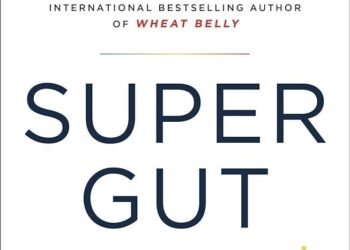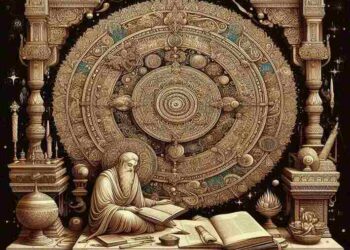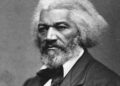Table of Contents
ToggleIntroduction
The Best Mobile Apps For Literature Students Over the past few decades, the literary world has changed quickly, partly because digital tools have made it more accessible. Thanks to mobile apps, you can now access a wealth of resources at your fingertips as a literary student. Mobile applications provide a range of ways to make your academic journey easier and more interesting, whether you need to study books, investigate literary ideas, or seek writing assistance.
We’ll examine the top smartphone applications for literature students in detail in this post. You can use these applications to aid with everything from writing and thinking organization to reading and learning. These resources can help you study more efficiently and have a better educational experience, regardless of whether you’re a high school student studying Shakespeare or a graduate student working on intricate literary theories.
1. Kindle
Overview: The Kindle app by Amazon is one of the most popular e-reader apps on the market. It allows you to access thousands of books, from classic literature to contemporary novels. For literature students, the Kindle app is an indispensable tool for reading texts, especially when physical copies are hard to find or too expensive.
Features:
- Access to an extensive library of eBooks and audiobooks.
- Sync across multiple devices, allowing you to read on your phone, tablet, or computer.
- Highlighting, note-taking, and annotation features to aid in studying.
- Dictionary integration for easy access to word definitions and literary terms.
Read More
Why it’s Great for Literature Students:
- It makes reading accessible and portable, allowing you to study literature anywhere.
- Offers a vast collection of free and affordable literary classics, especially those in the public domain.
- Helps students annotate texts, highlight key passages, and add notes—useful for writing papers and revising.
Best For:
- Students who read a lot of novels, plays, and poetry.
- Literature students needing access to both classic and contemporary texts on the go.

2. Google Play Books
Overview: Google Play Books is a versatile app that provides access to a wide range of digital books, including textbooks, novels, and scholarly resources. Like Kindle, it offers a plethora of options for literature students to read and research.
Features:
- Purchase or download free eBooks directly from Google Play.
- Sync your reading across devices.
- Allows users to highlight passages, take notes, and create bookmarks.
- Integration with Google Drive for saving notes and annotations.
Why it’s Great for Literature Students:
- Google Play Books offers both academic and leisure reading, giving students access to both critical works and literary classics.
- The annotation tools and reading experience are similar to Kindle, but with the added benefit of integration with Google’s productivity tools.
- Google Play also allows students to access books for research, which is ideal for literary analysis and paper writing.
Best For:
- Students looking for an integrated solution for reading and studying, especially if they use other Google services like Google Drive or Docs.
3. Scrivener
Overview: Scrivener is a powerful writing app designed for long-form writing projects, including research papers, novels, and even dissertations. It’s especially useful for literature students who need to organize their writing, ideas, and research.
Features:
- Allows you to structure and organize long documents with ease.
- Provides a virtual corkboard for brainstorming and outlining.
- Split-screen functionality for writing and viewing research notes simultaneously.
- Customizable templates to match specific writing projects like essays, research papers, or creative writing.
Why it’s Great for Literature Students:
- Perfect for literature students working on research papers, dissertations, or creative writing assignments.
- Organize research, ideas, and notes in one place, making the writing process more efficient.
- The app’s flexibility helps students track their progress and maintain focus throughout long projects.
Best For:
- Students working on extensive literary analysis, essays, or creative writing projects.
- Literature students looking for a tool that allows them to manage and organize their writing and research effectively.
4. Evernote
Overview: Evernote is a note-taking and organizational app that allows students to capture ideas, thoughts, and research from multiple sources. It’s ideal for literature students who need to store and organize notes from lectures, readings, and research materials.
Features:
- Syncs across all devices for seamless access.
- Allows for multimedia notes, including text, voice recordings, and images.
- Create notebooks and organize notes by topic or project.
- Web clipper to save online articles and resources directly to your Evernote account.
Why it’s Great for Literature Students:
- Evernote’s organizational system helps students keep track of their research, notes, and essays in a single location.
- It’s especially useful for gathering research and references for literary papers.
- Students can easily search through notes to find key themes, quotes, and ideas relevant to their papers.
Best For:
- Students who need to organize large amounts of notes and research.
- Literature students looking to store and organize ideas from various literary sources.
5. Oxford English Dictionary (OED)
Overview: The Oxford English Dictionary app provides access to one of the most authoritative dictionaries in the English language. For literature students, this app is a must-have for understanding the meaning of words, historical usage, and etymology.
Features:
- Provides definitions, pronunciations, and examples of words.
- Access to the complete OED database, including historical and variant word meanings.
- Etymological information and usage notes.
- Searchable database for quick reference.
Why it’s Great for Literature Students:
- The OED is an essential tool for understanding complex literary language, especially for students studying older texts or specialized vocabulary.
- Provides historical and contextual usage of words, which can help with interpreting the meaning of passages.
- Helps students when analyzing literary works from different periods.
Best For:
- Students reading historical or older literary works.
- Literature students who need a reliable and comprehensive dictionary for research and writing.
6. iAnnotate
Overview: iAnnotate is an annotation app designed for PDFs, making it an invaluable tool for literature students who work with digital texts. Whether you’re reading academic articles, literary works, or notes, iAnnotate allows you to mark up PDFs in a variety of ways.
Features:
- Highlight, underline, and add comments to PDFs.
- Add shapes, drawings, and text boxes for annotation.
- Sync your annotations across devices.
- Organize and categorize your PDFs for easy access.
Why it’s Great for Literature Students:
- Literature students often need to annotate texts, whether for class assignments or personal research, and iAnnotate makes this process seamless.
- It allows students to mark up academic papers, novels, and plays, providing an interactive reading experience.
- The app is ideal for students reading academic articles or digital versions of classic works.
Best For:
- Literature students working with digital texts who need to annotate, highlight, and organize their research.
7. Book Creator
Overview: Book Creator is a versatile app that allows you to create your own digital books. This app is particularly useful for literature students who want to organize their notes, research, and creative works into digital portfolios or interactive books.
Features:
- Create multimedia books with text, images, and audio.
- Customize the design and layout of your book.
- Share your books across different platforms.
- Ideal for creating digital presentations and portfolios.
Why it’s Great for Literature Students:
- Literature students can use Book Creator to organize their research and ideas creatively.
- It’s also helpful for creating interactive study guides or digital portfolios of creative works like poetry or short stories.
- The multimedia options allow for a more engaging and personalized study experience.
Best For:
- Creative writing students who want to build portfolios.
- Students who want to create multimedia study guides or presentations for literature classes.
8. Goodreads
Overview: Goodreads is a social network for book lovers, allowing users to track the books they read, rate them, and connect with others who share their literary interests. For literature students, it offers the chance to keep track of reading assignments, find book recommendations, and participate in literary discussions.
Features:
- Track the books you’ve read, want to read, and are currently reading.
- Rate and review books, and share recommendations with others.
- Join groups or participate in book discussions with fellow students and readers.
- Discover new books and literary genres through personalized recommendations.
Why it’s Great for Literature Students:
- Goodreads allows students to track their reading assignments and keep a list of future texts they want to explore.
- The reviews and ratings from other users can provide additional perspectives on literary works.
- The platform can serve as an informal place to connect with peers and engage in literary discussions.
Best For:
- Literature students who want to keep track of their readings and explore new literary works.
- Students looking for book recommendations and reviews from a global literary community.
9. Trello
Overview: Trello is a productivity and project management tool that uses boards, lists, and cards to help users stay organized. For literature students, Trello can be a great app to organize reading lists, track research progress, and manage deadlines for assignments or projects.
Features:
- Create boards and lists to organize tasks and projects.
- Assign due dates, attach files, and collaborate with others.
- Customizable categories to organize research or writing tasks.
- Visual interface with drag-and-drop functionality.
Read More
Why it’s Great for Literature Students:
- Trello helps students stay organized by breaking down large assignments or research projects into manageable tasks.
- It’s ideal for keeping track of deadlines, research progress, and reading schedules.
- Students can collaborate with peers or professors on group projects and assignments.
Best For:
- Literature students looking for a tool to manage multiple assignments, projects, and research tasks.
- Students who prefer a visual organization system to track their progress.
10. Quora
Overview: Quora is a question-and-answer platform where users can ask and answer questions on various topics, including literature. It’s an excellent app for literature students seeking insights or clarifications on literary concepts, works, and authors.
Features:
- Ask questions and get answers from a wide community of experts and enthusiasts.
- Follow topics or authors of interest.
- Participate in discussions and debates on literary issues.
Why it’s Great for Literature Students:
- Quora provides access to a global community of students, academics, and experts who can offer valuable insights on literary questions.
- Students can use Quora to clarify doubts, gather new ideas, and engage in literary discussions.
Best For:
- Literature students looking for answers to specific questions or interested in engaging with a broader literary community.

Conclusion
To sum up, mobile applications are now a crucial component of the literature student’s toolkit. There is an app for every part of your academic journey, whether you want to study literary texts, plan your research, comment sections, or keep track of homework. You may improve your overall learning experience, increase your comprehension of literary works, and effectively manage your workload by integrating these apps into your study regimen.
Read More
FAQs
Q1: How do these apps help with reading and studying?
A1: These apps provide students with access to vast libraries of literary works, annotation tools for in-depth analysis, and organizational features to keep track of assignments, research, and notes.
Q2: Are these apps free?
A2: Many of these apps are free or offer free versions with essential features. Some, like Kindle and Google Play Books, may offer additional content for purchase, while others like Evernote and Scrivener offer free versions with premium options available.
Q3: Which app is best for organizing my research for a literature paper?
A3: Scrivener and Evernote are both excellent choices for organizing research. Scrivener is ideal for long-form writing projects, while Evernote is great for storing and categorizing notes, articles, and research materials.
Q4: Can these apps help with creative writing projects?
A4: Yes, apps like Scrivener, Book Creator, and Goodreads are great for organizing creative writing projects, building portfolios, and engaging with a literary community for feedback and inspiration.