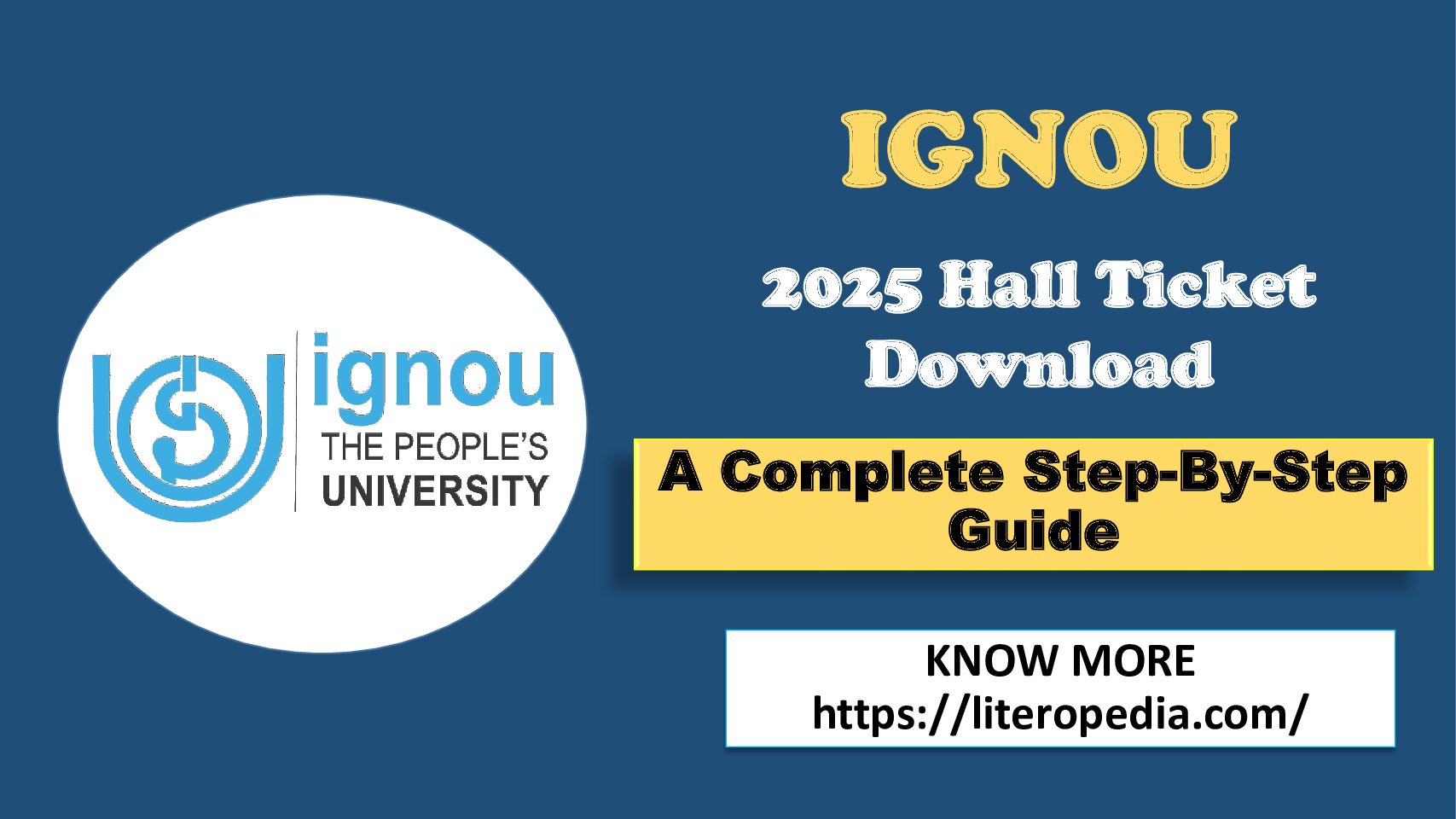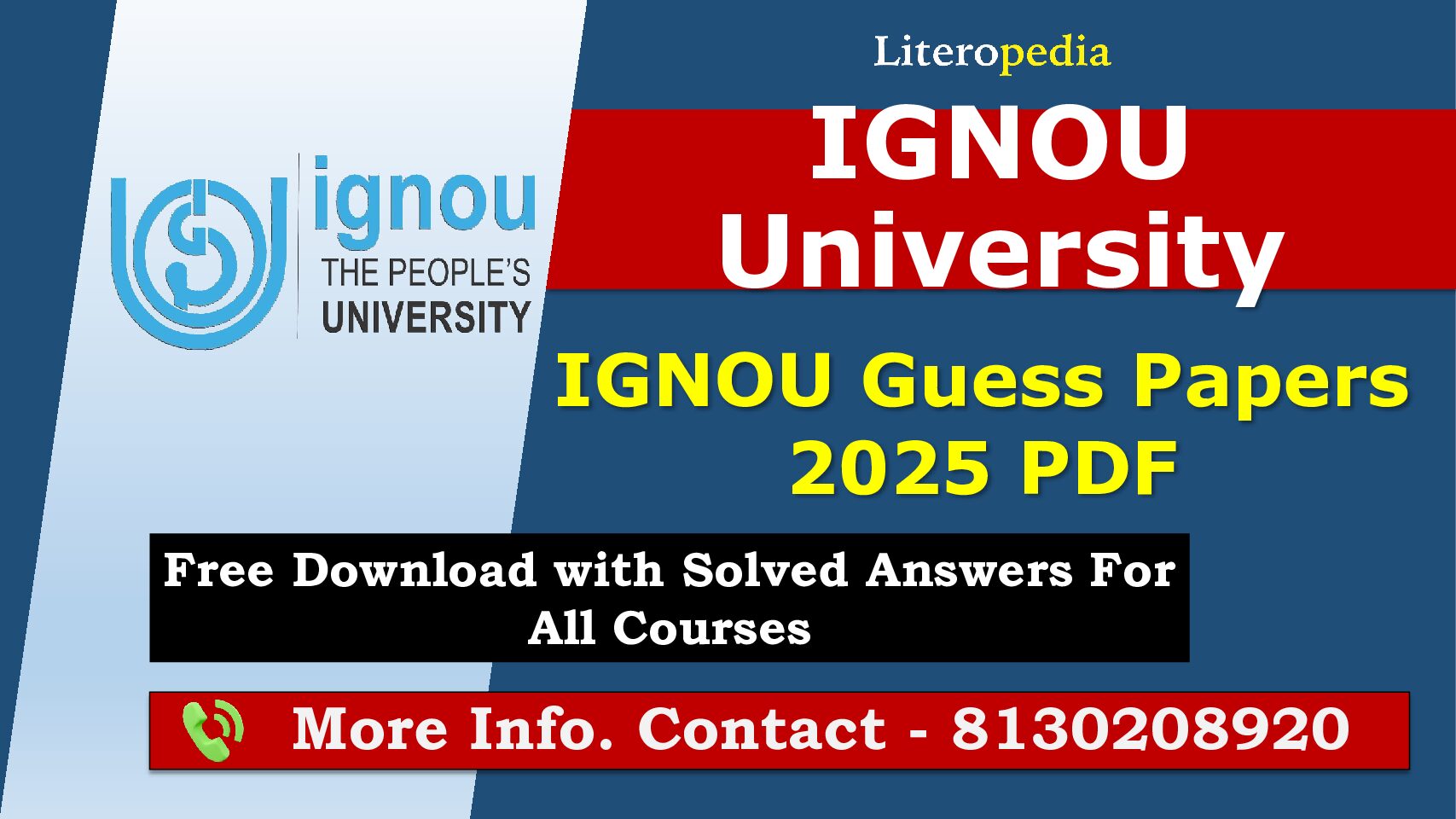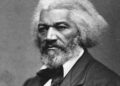IGNOU 2025 Hall Ticket Download
IGNOU 2025 Hall Ticket Download Indira Gandhi National Open University (IGNOU) students are preparing for their term-end examinations (TEE), practical exams, and other academic assessments as the academic year 2025 draws near.
Getting your IGNOU Hall Ticket, which is required to enter the exam rooms, is a crucial part of this preparation. The hall pass, which includes important information such exam dates, location, and course codes, is your official authorization to take the test.
This comprehensive guide walks you through the steps of downloading your IGNOU Hall Ticket for 2025, understanding its significance, troubleshooting common issues, and providing important exam tips.
Why Is the IGNOU Hall Ticket Important?
IGNOU 2025 Hall Ticket Download The IGNOU Hall Ticket is an official document that students must present on the day of their exam. It serves several crucial functions:
-
Proof of Identity and Eligibility: The hall ticket verifies that you are registered for the courses and eligible to appear for the exam. It also includes personal identification details, ensuring the correct student is seated for the exam.
-
Contains Essential Exam Information: Your hall ticket provides essential information, such as:
- The exam center address and its code.
- The date and time of your exams.
- The program code and the course codes for each subject you’re appearing for.
-
Access to the Exam Center: It acts as a ticket to access the examination hall. Without it, you will not be allowed to sit for the exam, making it critical to have a printed copy ready.
-
Instructions for Exam Day: The hall ticket will also include specific instructions for the exam day, helping you understand any specific guidelines or requirements you need to follow while at the exam center.

Step-by-Step Guide to Download IGNOU Hall Ticket 2025
IGNOU 2025 Hall Ticket Download Knowing how to download your IGNOU Hall Ticket well in advance of the exam date is essential to avoid last-minute stress. Here is a step-by-step guide on how you can easily download your hall ticket:
Step 1: Visit the Official Hall Ticket Page
- The first step is to visit the official IGNOU Hall Ticket 2025 download page. You can do this by navigating to the official website or clicking the direct link (provided above).
Step 2: Enter Your Credentials
- To access your hall ticket, you will need to provide the following:
- Enrollment Number: This is your unique registration number provided by IGNOU at the time of admission.
- Program Code: Choose the relevant program code from the drop-down list. This code identifies the course(s) for which you are taking exams.
Step 3: Submit Your Details
- After entering the required details (enrollment number and program code), click the “Submit” button to proceed.
Step 4: Download the Hall Ticket
- Once you successfully submit your credentials, your hall ticket will appear on the screen. You can download the hall ticket by clicking on the “Download” button.
- Ensure that you save the hall ticket to your device and print a copy for the exam day.
Step 5: Review for Errors
- After downloading, review the hall ticket carefully for any errors or discrepancies. Key information to double-check includes:
- Your name, enrollment number, and program details.
- The exam center name and address.
- Dates and times of exams.
If you find any errors, contact your regional center immediately to get them corrected.
Key Details Included in the Hall Ticket
IGNOU 2025 Hall Ticket Download Your IGNOU Hall Ticket will contain several critical details to ensure a smooth exam process. Here’s what to look for:
-
Student’s Name and Enrollment Number: This verifies your identity and ensures you are registered for the correct program.
-
Program Code: The program you are enrolled in will be listed. This code represents the specific course or subject you’re appearing for.
-
Exam Center Details: Your hall ticket will show the exam center code and address, which is essential for locating your exam center on the day of the test.
-
Date and Time: The exact date and time of each exam will be listed, so ensure you are aware of when to report to the center.
-
Course Codes: The hall ticket will also show the specific course codes for the subjects you are appearing for. Make sure the subjects match the courses you are enrolled in.
-
Instructions for the Exam: This section includes guidelines such as prohibited items (e.g., mobile phones) and other exam-day rules to ensure a fair examination process.
Common Issues While Downloading the Hall Ticket
IGNOU 2025 Hall Ticket Download Students occasionally face difficulties when attempting to download their IGNOU Hall Ticket. Below are some common problems and solutions:
1. Incorrect Credentials
- Issue: You might get an error message saying “invalid credentials” when entering your enrollment number or program code.
- Solution: Double-check that you have entered the correct enrollment number and program code. These details can be found on your admission form or previous study materials.
2. Website Downtime
- Issue: IGNOU’s website may become slow or unresponsive due to heavy traffic, especially during peak hours when many students are trying to download their hall tickets.
- Solution: Try accessing the website during off-peak hours, such as early in the morning or late at night.
3. Technical Errors
- Issue: Some students experience technical issues, such as an inability to load the hall ticket page.
- Solution: Clear your browser’s cache and cookies, or try using a different browser (e.g., Chrome, Firefox, Safari).
4. Hall Ticket Not Generated
- Issue: Occasionally, students may find that their hall ticket has not been generated yet.
- Solution: This could be due to your registration or exam form not being processed. If your hall ticket is not yet available, contact your regional center to confirm the status.
IGNOU 2025 Hall Ticket Download Important Tips for Exam Day
IGNOU 2025 Hall Ticket Download Once you have downloaded and printed your IGNOU Hall Ticket, follow these essential tips for a successful exam day:
-
Carry a Printed Copy:
- Ensure you carry a printed copy of your hall ticket to the exam center. Digital copies on your phone will not be accepted.
-
Bring a Valid Photo ID:
- Along with your hall ticket, bring a government-issued photo ID for verification. This can be an Aadhaar card, voter ID, passport, or any other government-approved identity proof.
-
Arrive Early:
- Aim to arrive at the exam center at least 30 minutes before the scheduled time. This will give you enough time to settle in and avoid unnecessary stress.
-
Follow the Instructions on the Hall Ticket:
- Carefully read the instructions mentioned on your hall ticket, including what items are allowed in the exam hall and what to do in case of emergencies.
Exam Preparation Tips
IGNOU 2025 Hall Ticket Download Having the IGNOU Hall Ticket in hand is just one part of the exam preparation process. Here are some tips to help you perform well:
-
Review Study Materials:
- Focus on the study materials provided by IGNOU, as the exams are based on these resources. Review all important topics, including assignments and any suggested readings.
-
Practice Previous Papers:
- Solving previous years’ question papers will give you a better understanding of the exam pattern and help you practice time management.
-
Organize Your Study Time:
- Make a study timetable to ensure you cover all subjects. Allocate more time to topics that you find difficult.
-
Stay Updated:
- Regularly check the IGNOU portal for any updates regarding the exams. Be aware of changes to the schedule or exam center, if applicable.
Conclusion
IGNOU 2025 Hall Ticket Download An important document that verifies your eligibility to take the next exams is your IGNOU Hall Ticket 2025.
You can make sure that your hall ticket is downloaded on time and has correct information by following the easy instructions in this tutorial. Don’t forget to bring a valid photo ID and your printed hall pass to the exam location.
IGNOU Hall Ticket 2025: Download Your Hall Ticket Here
You will be ready to take on your tests if you are organized and prepare properly. I wish you luck, and for a stress-free exam day, remember to follow the directions on your hall pass!
FAQ
1. When will the IGNOU Hall Ticket 2025 be available?
The hall ticket is typically released 7-10 days before the exams. Be sure to check the official portal for updates.
2. What should I do if I lose my hall ticket?
You can easily re-download your hall ticket from the official portal using your enrollment number and program code.
3. Can I change my exam center after the hall ticket is generated?
No, once the hall ticket is generated, the exam center cannot be changed. Ensure that you confirm the center details before downloading the hall ticket.
4. What should I do if there’s an error on my hall ticket?
Contact your regional center immediately for corrections. Errors should be rectified before the exam date.
5. Is a digital copy of the hall ticket accepted at the exam center?
No, you must carry a printed copy of the hall ticket to the exam center.
Read More :