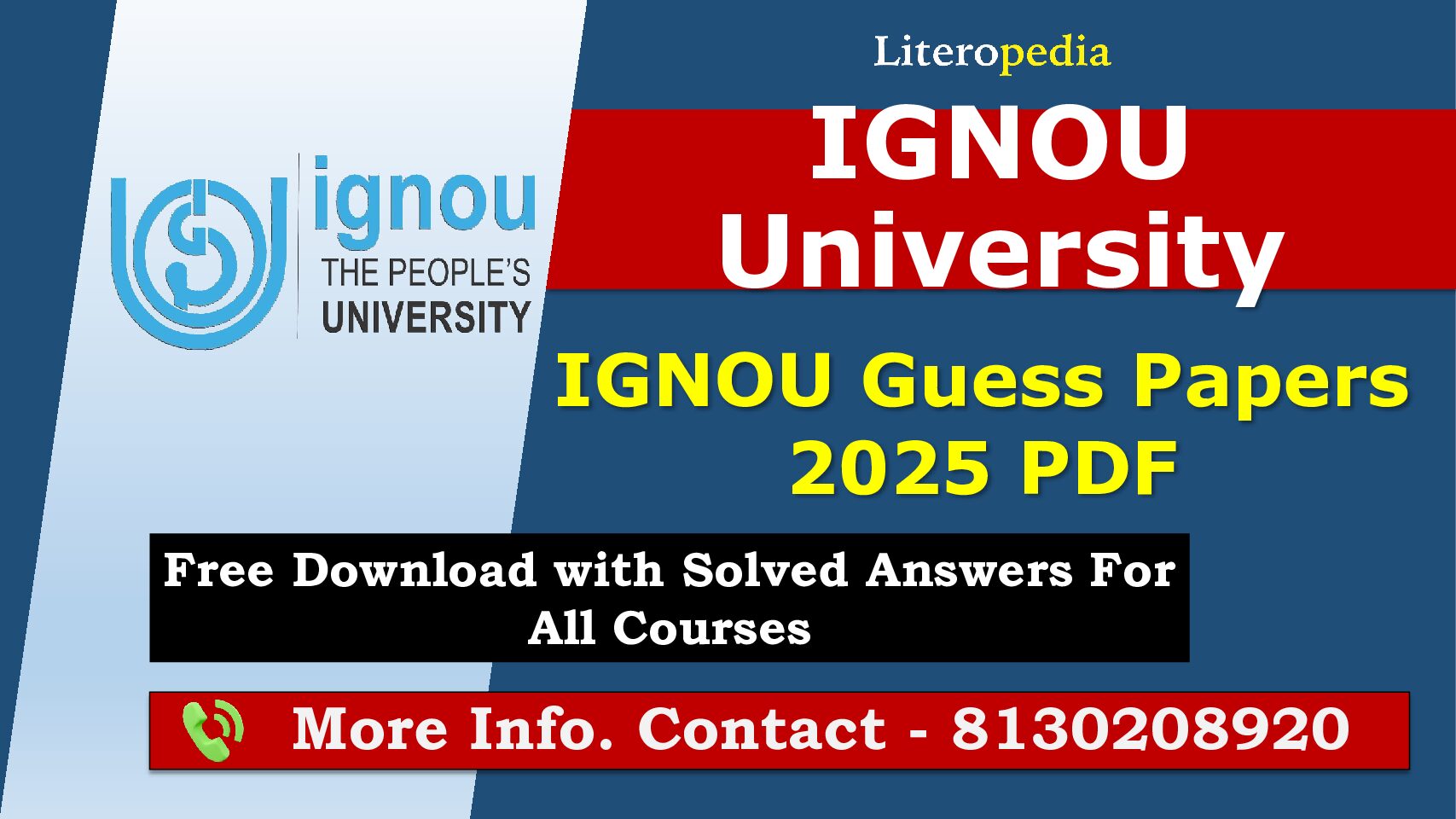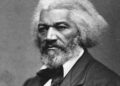How To Download IGNOU Degree Certificate Online
How to Download IGNOU Degree Certificate Online One of India’s top distance learning schools, the Indira Gandhi National Open University (IGNOU) offers students worldwide the opportunity to complete online courses and obtain accredited degrees.
IGNOU has implemented a number of digital initiatives in recent years to improve student convenience. The option to download your IGNOU degree certificate online is among the most noteworthy offerings.
For students who need their certifications immediately for professional needs, higher education, or job applications, this digital solution is ideal.
Why is the IGNOU Degree Certificate Important?
How to Download IGNOU Degree Certificate Online The IGNOU degree certificate is a crucial document for students who have successfully completed their academic programs. It serves as proof of your educational qualifications, which is required for various purposes such as:
- Job Applications: Most employers require a verified degree certificate before offering employment.
- Higher Education: Many universities require the degree certificate for postgraduate admissions.
- Government Verification: Government institutions or agencies require a valid certificate for various official purposes, such as recruitment processes and background checks.
How to Download IGNOU Degree Certificate Online With the online option now available, students can access their certificates faster, which eliminates the need for visiting IGNOU’s regional centers or waiting for postal deliveries. This modern approach makes it easier for graduates to proceed with their future plans without unnecessary delays.

Eligibility for Downloading the IGNOU Degree Certificate Online
Before attempting to download your degree certificate, there are a few essential criteria to ensure eligibility:
- Completion of Coursework: Ensure that you have successfully completed all the required coursework and have passed all the term-end exams related to your program.
- Updated Grades: Your grades should be updated in the IGNOU grade card portal. If your grades aren’t updated yet, you may need to wait until they are processed.
- Convocation Fee Payment: In most cases, a convocation fee must be paid for your certificate to be made available online. This fee covers the administrative and operational costs associated with issuing your certificate.
- Completion of Program Requirements: Ensure that you have met all other academic and administrative requirements before attempting to download your degree certificate.
Once you meet these requirements, you can proceed with the steps outlined below to download your IGNOU degree certificate.
Steps to Download IGNOU Degree Certificate Online in 2025
How to Download IGNOU Degree Certificate Online Follow these easy steps to access and download your degree certificate from the IGNOU portal:
Step 1: Visit the Official IGNOU Portal
The first step is to visit the official IGNOU website dedicated to degree certificate downloads. The URL for the portal is IGNOU Degree Certificate Portal. This is the main website where students can access and download their certificates.
Step 2: Log In to Your IGNOU Account
Once on the portal, you’ll need to log in using your personal credentials. You will be asked to provide:
- Enrollment Number: This is the unique number assigned to you at the time of registration.
- Password: Use the password you created during your registration process.
If you haven’t yet registered, you can create a new account by clicking on “New Registration.” Fill in the required details, such as your name, email ID, and mobile number, and then follow the instructions to set up your login credentials.
Step 3: Navigate to the Degree Certificate Section
How to Download IGNOU Degree Certificate Online After logging into your account, go to the “Student Zone” or “Degree Certificate” section. This section will contain the option to download your certificate once it is ready.
- Find the “Download Certificate” option and click on it to proceed.
Step 4: Verify Your Details
Before you proceed to download your certificate, make sure all the details displayed on the screen are correct. These may include:
- Your Name (as it should appear on the certificate)
- Program Name (ensure the degree you’ve completed is listed correctly)
- Enrollment Number
Ensure that your personal details, such as spelling and date of birth, are accurate. If there are discrepancies, contact IGNOU’s support for correction before proceeding.
Step 5: Download the Certificate
How to Download IGNOU Degree Certificate Online Once everything is in order, click on the “Download” button. Your certificate will be generated in a PDF format. You can save the file on your device for future use.
- Save the Certificate: It’s advisable to keep the certificate file in a secure folder, ideally with a backup.
Step 6: Print the Certificate (Optional)
How to Download IGNOU Degree Certificate Online If you need a hard copy of your degree certificate, you can print it out. Ensure that you use high-quality paper and an inkjet or laser printer to get a clear and legible printout. This will be useful for applications where you need to present a physical copy.
Benefits of Downloading Your IGNOU Degree Certificate Online
- Convenience: Access your certificate anytime, anywhere. You no longer need to visit a regional center or wait for postal delivery.
- Time-Saving: The digital process eliminates the wait associated with traditional methods, allowing you to quickly use your certificate for job applications or further studies.
- Cost-Effective: No need to spend money on travel or courier services to obtain your certificate.
- Instant Access: Once your certificate is available online, you can download it immediately.
- Secure Storage: Keep your degree certificate in a secure digital format for easy access and reference in the future.
Common Issues and Solutions During the Download Process
How to Download IGNOU Degree Certificate Online While downloading your degree certificate online is relatively straightforward, you may encounter some issues. Here are some common problems and their solutions:
-
Login Issues:
- Problem: Unable to log in due to incorrect credentials.
- Solution: Use the “Forgot Password” option to reset your password.
-
Certificate Not Available:
- Problem: Your degree certificate is not showing up in your account.
- Solution: Ensure that you’ve paid the convocation fee and that your grades have been updated. If the issue persists, contact IGNOU support.
-
Errors in Certificate Details:
- Problem: Incorrect name, program, or enrollment number.
- Solution: Contact the student support team via the portal or visit your regional center for correction.
-
Download Failures:
- Problem: The download button doesn’t work.
- Solution: Clear your browser cache or try using a different browser.
Conclusion
How to Download IGNOU Degree Certificate Online A quick, simple, and effective approach to get your IGNOU degree certificate is to download it online.
IGNOU guarantees that graduates have prompt access to their certificates for use in job applications, additional education, and other professional activities through an easy-to-use online system.
You can successfully download your certificate and make sure you have a current, digital copy on hand by following the detailed instructions provided above. IGNOU continues to provide its international student body with convenience and assistance by allowing them to download their certificates whenever they want and without any extra costs.
Before starting the download, be sure your information is accurate and that all of your academic prerequisites have been met. Get your IGNOU degree certificate now to safeguard your future!
FAQ
1. Is the online degree certificate valid for official purposes?
Yes, the online degree certificate downloaded from the IGNOU portal is valid for official purposes. It has the necessary digital signatures and unique identifiers to ensure authenticity.
2. Do I need to pay any additional fee to download the certificate?
No, you do not need to pay any additional fees to download your certificate, provided you have already paid the convocation fee.
3. What should I do if my certificate is not available online?
If your certificate isn’t available online, check if your convocation fee is paid, and your grades are updated. If the issue persists, contact the IGNOU support team for assistance.
4. Can I download my certificate without attending the convocation?
Yes, you can download the certificate online even if you do not attend the convocation ceremony.
5. Is there a deadline for downloading the certificate?
No, there is no deadline for downloading the certificate. You can download it anytime after it becomes available on the portal.
Read More :